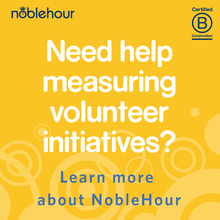This post was written by NobleHour Special Contributor Natasha Derezinski-Choo.
NobleHour is a growing network of organizations and members, and we want you to be part of the great work our members are finding and tracking here on NobleHour. In today’s digital world, online presence is fundamental for any group or organization hoping to expand and succeed. Creating a free Organization Profile increases your visibility online by promoting your organization and connecting with an established network of individuals and communities.
 It combines the exposure of a Facebook Page, the customizability of a website, and the simplicity of a business card on a network of motivated individuals looking to improve the world. An Organization Profile is ideal for local non-profits, businesses, schools, clubs, etc. looking to expand their outreach by increasing their presence online. On NobleHour it’s easy and free for an organization to make itself visible and accessible to potential volunteers, interns, members, and employees, and expand your connectedness online by linking your NobleHour to social networking. Organization Profiles allow you to build connections with people interested in being part of your success. Learn how starting your free Organization Profile today can benefit your organization.
It combines the exposure of a Facebook Page, the customizability of a website, and the simplicity of a business card on a network of motivated individuals looking to improve the world. An Organization Profile is ideal for local non-profits, businesses, schools, clubs, etc. looking to expand their outreach by increasing their presence online. On NobleHour it’s easy and free for an organization to make itself visible and accessible to potential volunteers, interns, members, and employees, and expand your connectedness online by linking your NobleHour to social networking. Organization Profiles allow you to build connections with people interested in being part of your success. Learn how starting your free Organization Profile today can benefit your organization.
Creating an Organization Profile is free and simple. Start by logging into NobleHour or creating a NobleHour account and clicking on the Organizations tab. On the left select Add Organization and fill out information about the organization you represent to begin creating your profile. A more detailed explanation can be found at the NobleHour Help Center. With basic information about your organization filled out, you are ready to start personalizing your profile and expanding your outreach. With the basics filled out, it’s time to explore the functions and benefits of an Organization Profile.
The first tab from the right, the Overview Tab, allows you to display basic information about your organization including a brief description, a mission statement, the type and category of your organization, location, and the ability to upload your organization’s logo to appear on your profile. Any of this information can be easily edited by simply clicking of each category, updating it, and hitting save. This is the first page a NobleHour citizen browsing your profile will see and the well-organized, concise display of information makes it easy to quickly get a sense of what your organization is about. The Overview tab is customizable to non-profits, corporate companies, and everything in-between. As it could be a NobleHour citizen’s first impression of your organization, the simplicity and adaptability of the Overview tab allows your online presence on NobleHour to accurately and fully reflect the goals and purpose of your organization. Potential volunteers and applicants easily flip through and learn about organizations on the NobleHour network, and by connecting your Organization to NobleHour you will also connect with motivated NobleHour citizens.

The second tab on an Organization Profile is Opportunities. Editing content on this tab allows you to post opportunities related to your organization. Each time you create an Opportunity, a unique Opportunity code accompanies it so you can pass this on to members of your Organization for them to see more information about the Opportunity and track hours. As an Admin for the Organization you will be notified when a member has submitted hours to verify. When publicizing your opportunity on NobleHour, you can specify the type of opportunity, qualifications, location, time, contact information, and other important details potential participants need to know. NobleHour citizens logged in on your area will see your posting on their NobleHour accounts even if they are not yet members of your organization, allowing you to link up with volunteers and applicants by sharing programs, events, and jobs. Admins also have the opportunity to share Opportunities via Facebook, Twitter, and email, increasing your outreach online. Opportunities are versatile and manageable. They are applicable to short-term or long-term positions, and can be used to promote anything from volunteer to internship to paid job positions.
The next two tabs are the News and Contact Tab. The News tab allows Admins to post update and news. It gives you the ability to keep members of your organization updated on news and events on your own personal news page. The News page looks much like the Noble Blog page, allowing members to comment and share your news updates. The Contact tab is a mode of communication for online users looking for more information about your organization. These two tabs create a two-way street of communication between an organization and its members. The News page lets the Organization announce information and the commenting or contact features allow members to respond. On these four tabs—Overview, Opportunities, News, and Contact—Admins are able to conveniently post and edit content. The information is presented on the NobleHour network the same way it appears to the Admin so when contributing or sharing content, it is presented the same way it was created allowing organizations to clearly see how they are being represented online.

A Organization Profile becomes universal by allowing you to share the content you post on NobleHour elsewhere on the internet via Facebook, Twitter, and Email. This feature links the different ways your organization networks online. As an administrator of an Organization Profile, you have one additional tab on your profile that lets you adjust settings for your profile. It also allows you to manage the membership of your Organization Profile, add other admins, and verify hours. The free Organization Profile allows a great deal of freedom when connecting within the NobleHour network. However, to benefit from more features on NobleHour, you can at anytime upgrade to a Community. For more information on the differences between Organization capabilities and Communities, read “What is the Difference between an Organization and Community?”